Onenote作为一款自由且成体系的笔记系统,能够协助win10用户进行记录,这也是win10系统中的一大特色,但是对于不熟悉win10系统的用户来说,完全不知道noenote如何打开,那么win10系统noenote如何打开呢?接下来小编就来告诉大家win10系统noenote的打开方法。
推荐下载:win10 ghost纯净版下载
打开方法:
1.点击开始按钮。
2.选择OneNote磁贴。

3、 或者点击所有应用,找到OneNote并点击。

4.成功打开OneNote。

上述就是win10系统win10系统noenote的具体打开方法,希望能够帮助到大家。
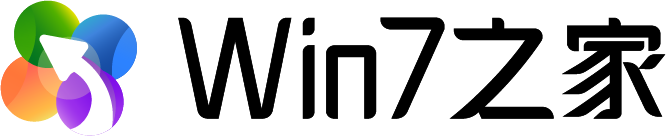






 闽公网安备 35020302033304号
闽公网安备 35020302033304号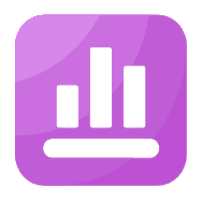


网友评论