Apple Software Update可帮助确保用户在win10系统中运行最新的 Apple 软件,可是大部分用户可能不需要使用到这款苹果软件,因此也就会选择卸载掉防止占用系统内存,可是却出现卸载不掉的问题,那么win10系统apple software update卸载不了怎么办呢?下面就来教大家解决方法。

具体方法:
1、首先下载【微软清理工具Windows Installer Clean up Utility】;
2、下载完成后将压缩文件WindowsInstaller.rar 解压出来;
3、打开文件夹双击运行 Windows Installer CleanUp Utility.exe 即可开始安装Windows Installer Clean up Utility;
4、完成安装后桌面上是找不到 的,我们需要打开开始菜单,在菜单中点击Windows Installer Clean Up;

5、选中Apple Software Update,点Remove 即可将其删除!

以上就是win10系统apple software update卸载不了解决方法了,希望能够帮助到大家。
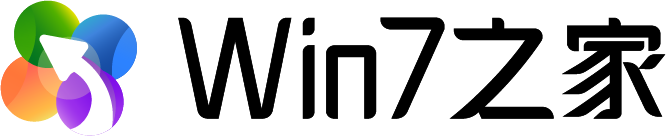







 闽公网安备 35020302033304号
闽公网安备 35020302033304号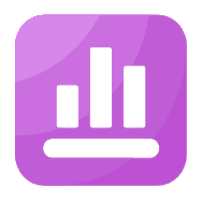


网友评论