为了能够能够在一台电脑中操作两个不同的操作系统,许多用户都会通过下载虚拟机安装ghost win10系统的方法来实现,可是最近有用户在使用虚拟机安装ghost win10后出现operting system not found的情况,面对这种现象我们应该怎么解决呢?下面就来告诉大家具体的修复方法吧。
推荐下载:windows10专业版官方下载
具体方法:
1、按“Windows+X”按钮打开菜单,然后单击“控制面板”。

2、点击弹出窗口中的“程序”。

3、在里面选择“启用或禁用Windows功能”。

4、弹出窗口,找到“Hyper”,选择其所有扩展项,然后单击“确定”。

5、此时重新启动计算机。

6、重新启动后,“Hyper-V管理器”将出现在程序栏中并单击。

7、弹出窗口,然后单击左侧“Hyper-V管理器”下的栏目。

8、然后点击右边新建”里的“虚拟器”,就这样解决了。

上述就是虚拟机安装ghost win10后出现operting system not found的修复方法了,希望能够帮助到大家。
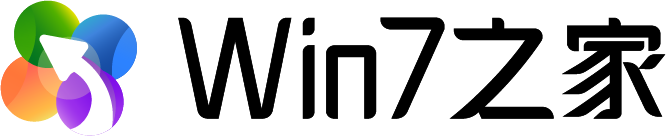






 闽公网安备 35020302033304号
闽公网安备 35020302033304号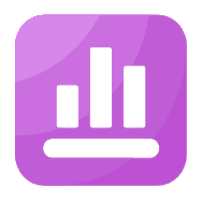


网友评论