cortana是win10系统内的一款个人智能助理,有些用户刚接触这款工具时都会选择卸载,认为其占用了系统的内存,等到想要使用时,却不知道去哪里下载安装,那么win10系统cortana工具如何安装呢?接下来小编就来教大家win10系统cortana安装教程。
推荐下载:win10专业版系统下载
具体步骤:
1. 打开命令提示符管理员模式(新版Win10可直接在开始——右键中打开Windows Powershell管理员)

2. 在里面输入 start powershell
3. 在powershell输入
Get-AppXPackage -Name Microsoft.Windows.Cortana | Foreach {Add-AppxPackage -DisableDevelopmentMode -Register "$($_.InstallLocation)\AppXManifest.xml"}并按Enter键

上述就是关于win10系统cortana安装教程的全部内容了,希望能够帮助到大家。
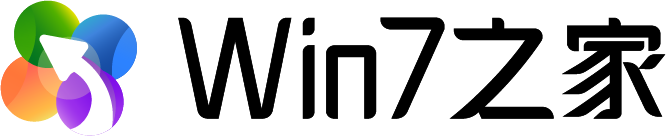






 闽公网安备 35020302033304号
闽公网安备 35020302033304号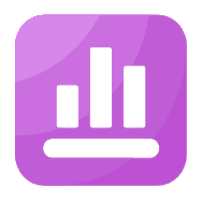


网友评论